think git
What is git?
git is a supplement to your workflow
Workflow
$EDITORgit commitgit commit
What's your story
Big idea #1
git history is a graphgit functions
git help --all
usage: git [--version] [--help] [-C ] [-c name=value]
[--exec-path[=]] [--html-path] [--man-path] [--info-path]
[-p|--paginate|--no-pager] [--no-replace-objects] [--bare]
[--git-dir=] [--work-tree=] [--namespace=]
[]
available git commands in '/Applications/Xcode.app/Contents/Developer/usr/libexec/git-core'
add clone fast-import interpret-trailers notes remote-testsvn submodule
add--interactive column fetch log p4 repack subtree
am commit fetch-pack ls-files pack-objects replace svn
annotate commit-tree filter-branch ls-remote pack-redundant request-pull symbolic-ref
apply config fmt-merge-msg ls-tree pack-refs rerere tag
archimport count-objects for-each-ref mailinfo patch-id reset unpack-file
archive credential format-patch mailsplit prune rev-list unpack-objects
bisect credential-cache fsck merge prune-packed rev-parse update-index
bisect--helper credential-cache--daemon fsck-objects merge-base pull revert update-ref
blame credential-osxkeychain gc merge-file push rm update-server-info
branch credential-store get-tar-commit-id merge-index quiltimport send-email upload-archive
bundle cvsexportcommit grep merge-octopus read-tree send-pack upload-pack
cat-file cvsimport gui--askpass merge-one-file rebase sh-i18n--envsubst var
check-attr cvsserver hash-object merge-ours receive-pack shell verify-commit
check-ignore daemon help merge-recursive reflog shortlog verify-pack
check-mailmap describe http-backend merge-resolve relink show verify-tag
check-ref-format diff http-fetch merge-subtree remote show-branch web--browse
checkout diff-files http-push merge-tree remote-ext show-index whatchanged
checkout-index diff-index imap-send mergetool remote-fd show-ref write-tree
cherry diff-tree index-pack mktag remote-ftp stage
cherry-pick difftool init mktree remote-ftps stash
citool difftool--helper init-db mv remote-http status
clean fast-export instaweb name-rev remote-https stripspace
git commands available from elsewhere on your $PATH
loglive
'git help -a' and 'git help -g' list available subcommands and some
concept guides. See 'git help ' or 'git help '
to read about a specific subcommand or concept.
git help --all
usage: git [--version] [--help] [-C ] [-c name=value]
[--exec-path[=]] [--html-path] [--man-path] [--info-path]
[-p|--paginate|--no-pager] [--no-replace-objects] [--bare]
[--git-dir=] [--work-tree=] [--namespace=]
[]
available git commands in '/Applications/Xcode.app/Contents/Developer/usr/libexec/git-core'
add clone submodule
add--interactive fetch log
am commit
annotate
apply tag
reset
archive format-patch
bisect merge
bisect--helper pull revert
blame gc push rm
branch
grep
gui--askpass rebase
daemon help reflog
diff remote
checkout
cherry-pick init stash
mv status
clean instaweb
git commands available from elsewhere on your $PATH
loglive
'git help -a' and 'git help -g' list available subcommands and some
concept guides. See 'git help ' or 'git help '
to read about a specific subcommand or concept.
Workflow
git init$EDITORgit addgit status
git commitdemo
demo
Big idea #2
Difference between Head, Index and Working directoryLink
Branches
git branch master
git checkout -b feature
git checkout master
git merge master
Big idea #3
branches are just labelsMerge Conflict
demo
Best Mergetools
Link
Changing history
git rebase master
demo
demo
Big idea #4
Local commits are yours to do with what you likeRemote
git pull = git fetch + git merge
demo
Big idea #5
Remote is special branch, but a branch nonethelessReview of big ideas
git history is a graph
Difference between working directory, staging area and .git repository
Branches are just labels
Remote is a branch too
Local history is whatever you make it
Best practices
Commit related changes
Commit often
Branches are inexpensive
Push to master only if tests pass
Write good commit messages!
Discuss workflow with team
Less of this and more of this

Source code for this presentation
Additional slides
Advantages of git
- Free
- Fast
- Secure
- Supports multiple non linear workflows
- Easy to learn
Free as in [beer, speech]
Small
The Mozilla project's CVS repository is about 3 GB; it's about 12 GB in Subversion's fsfs format. In Git it's around 300 MB.Fast
|
|
|
|
|
|
|
|
|
|
|
|
|
|
Link
Distributed non linear workflows
Subversion-Style Workflow
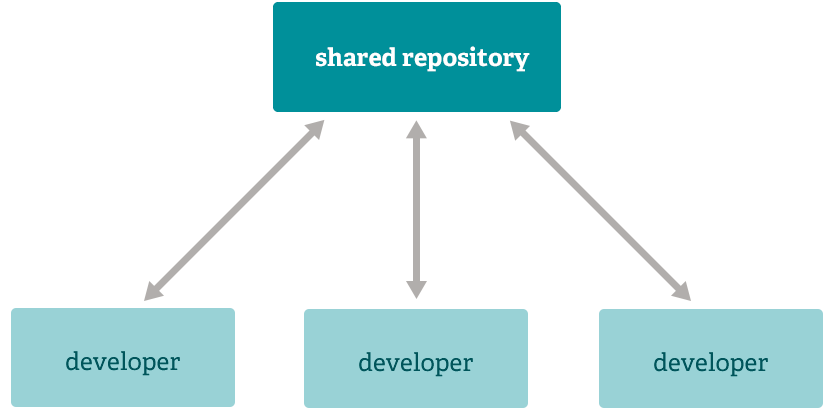
Link
Distributed non linear workflows
Integration Manager Workflow
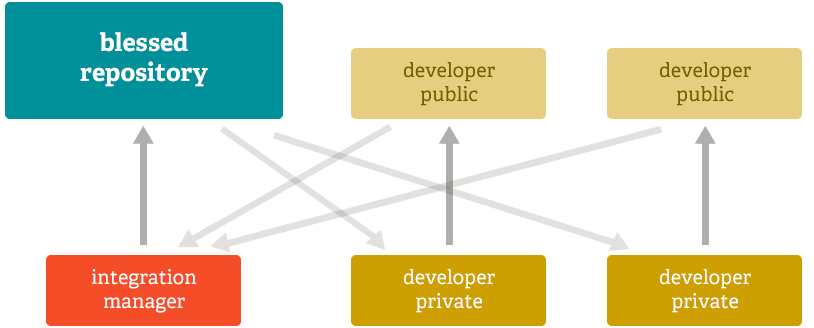
Link
Distributed non linear workflows
Dictator and Lieutenants Workflow
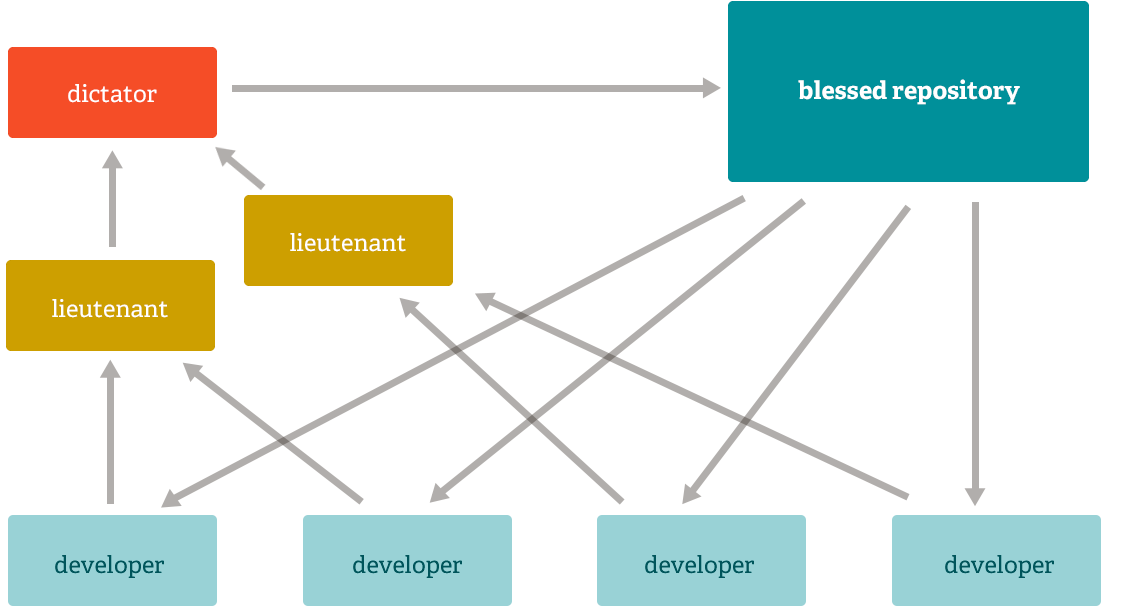
Link
- git is not GitHub
- git is not Dropbox
- git is not svn
CVS
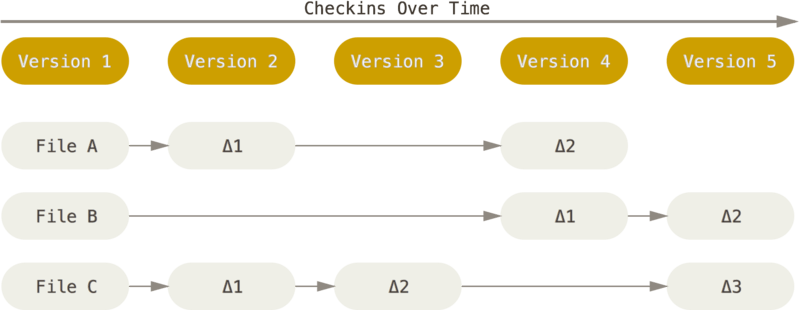
Git
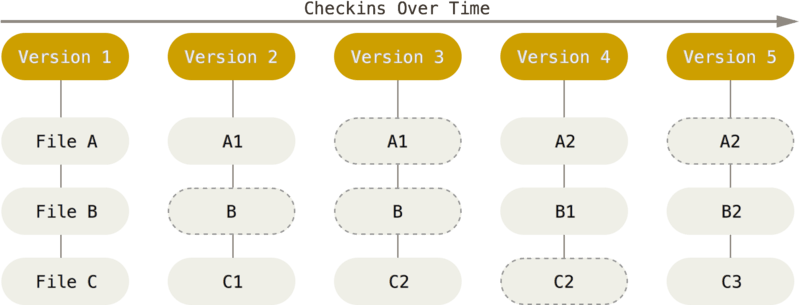
A brief history of Git
gitis British English slang for "unpleasant person".
- Linus Torvalds likes to name projects after himself
The Parable by Tom Preston-Werner (Founder of GitHub)

Link
git blame README

Link





