Vim, tmux and zsh — the productivity trio
Keywords
vim, tmux, zsh
I’ve not found a greater combination of tools than vim, tmux and zsh. I’ve detailed below some of the configuration to get it working the way I want it to.
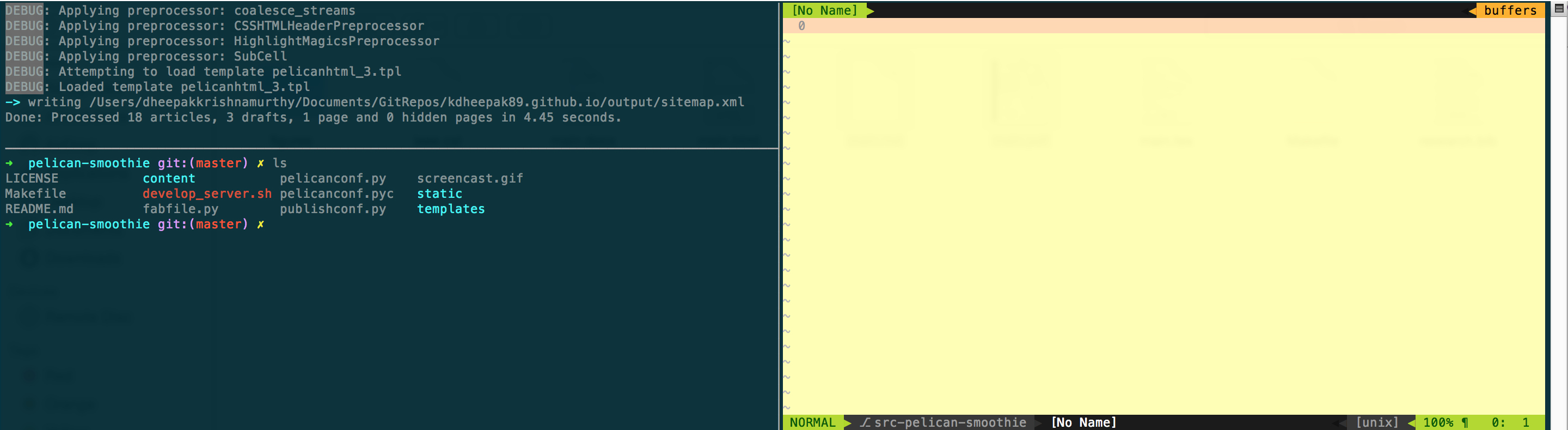
# Change prefix key to `
unbind C-b
set -g prefix `
bind-key ` send-prefix
bind-key C-a set-option -g prefix C-a
bind-key C-b set-option -g prefix `
# we might need ` at some point, allow switching
bind-key C-a set-option -g prefix C-a
bind-key C-b set-option -g prefix `
setw -g monitor-activity on
set -g visual-activity on
set-window-option -g window-status-current-bg yellow
set -g mouse-resize-pane on
set-option -g mouse-select-pane on
set-option -g mouse-select-window on
set-window-option -g mode-mouse on
setw -g mode-mouse on
set -g terminal-overrides 'xterm*:smcup@:rmcup@'
# set-option -g default-command "reattach-to-user-namespace -l zsh"
# Use vim keybindings in copy mode
setw -g mode-keys vi
bind-key -t vi-copy v begin-selection
bind-key -t vi-copy y copy-pipe "reattach-to-user-namespace pbcopy"
unbind -t vi-copy Enter
bind-key -t vi-copy Enter copy-pipe "reattach-to-user-namespace pbcopy"
## Keep your finger on ctrl, or don't
bind-key ^D detach-client
## Pane resize in all four directions using vi bindings.
## Can use these raw but I map them to shift-ctrl-<h,j,k,l> in iTerm.
bind -r H resize-pane -L 5
bind -r J resize-pane -D 5
bind -r K resize-pane -U 5
bind -r L resize-pane -R 5
## Smart pane switching with awareness of vim splits.
## Source: https://github.com/christoomey/vim-tmux-navigator
bind -n C-h run "(tmux display-message -p '#{pane_current_command}' | grep -iqE '(^|\/)g?(view|vim?)(diff)?$' && tmux send-keys C-h) || tmux select-pane -L"
bind -n C-j run "(tmux display-message -p '#{pane_current_command}' | grep -iqE '(^|\/)g?(view|vim?)(diff)?$' && tmux send-keys C-j) || tmux select-pane -D"
bind -n C-k run "(tmux display-message -p '#{pane_current_command}' | grep -iqE '(^|\/)g?(view|vim?)(diff)?$' && tmux send-keys C-k) || tmux select-pane -U"
bind -n C-l run "(tmux display-message -p '#{pane_current_command}' | grep -iqE '(^|\/)g?(view|vim?)(diff)?$' && tmux send-keys C-l) || tmux select-pane -R"
bind -n C-\ run "(tmux display-message -p '#{pane_current_command}' | grep -iqE '(^|\/)g?(view|vim?)(diff)?$' && tmux send-keys 'C-\\') || tmux select-pane -l"
set -g default-terminal "xterm"
## No escape time for vi mode
set -sg escape-time 0
## Screen like binding for last window
unbind l
bind C-a last-window
## Bigger history
set -g history-limit 10000
## New windows/pane in $PWD
bind c new-window -c "#{pane_current_path}"
## force a reload of the config file
unbind r
bind r source-file ~/.tmux.conf \; display "Reloaded!"
## Easy bindings for split
unbind %
bind | split-window -h -c "#{pane_current_path}"
bind - split-window -v -c "#{pane_current_path}"
#bind y run 'tmux save-buffer - | reattach-to-user-namespace pbcopy '
#bind C-y run 'tmux save-buffer - | reattach-to-user-namespace pbcopy '
# start window numbering at 1
set -g base-index 1
# start pane numbering at 1
set -g pane-base-index 1
bind-key -n C-S-Left swap-window -t -1
bind-key -n C-S-Right swap-window -t +1
## Here is a jewel of a bind which does the task of flipping the orientation of the current pane with the pane before it (in the ordering) -- I had a SO question on this and nobody answered.
bind -n M-f move-pane -t '.-'
bind M-f move-pane -t '.-'
bind -n M-r move-pane -h -t '.-'
bind M-r move-pane -h -t '.-'
### Join windows: <prefix> s, <prefix> j
bind-key j command-prompt -p "join pane from:" "join-pane -s '%%'"
bind-key s command-prompt -p "send pane to:" "join-pane -t '%%'"zsh
# Path to your oh-my-zsh installation.
export ZSH=/Users/dheepakkrishnamurthy/.oh-my-zsh
ZSH_THEME="rawsyntax"
alias vim='mvim -v'
export TERM=xterm-256color
source $ZSH/oh-my-zsh.shvim
Plugin 'altercation/vim-colors-solarized'
Plugin 'bling/vim-airline'
Plugin 'christoomey/vim-tmux-navigator'
Plugin 'fholgado/minibufexpl.vim'
Plugin 'honza/vim-snippets'
Plugin 'jeffkreeftmeijer/vim-numbertoggle'
Plugin 'morhetz/gruvbox'
Plugin 'plasticboy/vim-markdown'
Plugin 'scrooloose/nerdcommenter'
Plugin 'scrooloose/nerdtree'
Plugin 'searchcomplete'
Plugin 'sjl/gundo.vim'
Plugin 'tomasr/molokai'
Plugin 'tpope/vim-repeat'
Plugin 'tpope/vim-surround'Reuse
Citation
BibTeX citation:
@online{krishnamurthy2015,
author = {Krishnamurthy, Dheepak},
title = {Vim, Tmux and Zsh — the Productivity Trio},
date = {2015-05-09},
url = {https://kdheepak.com/blog/vim-tmux-zsh/},
langid = {en}
}
For attribution, please cite this work as:
D.
Krishnamurthy, “Vim, tmux and zsh — the productivity trio,”
May 09, 2015. https://kdheepak.com/blog/vim-tmux-zsh/.